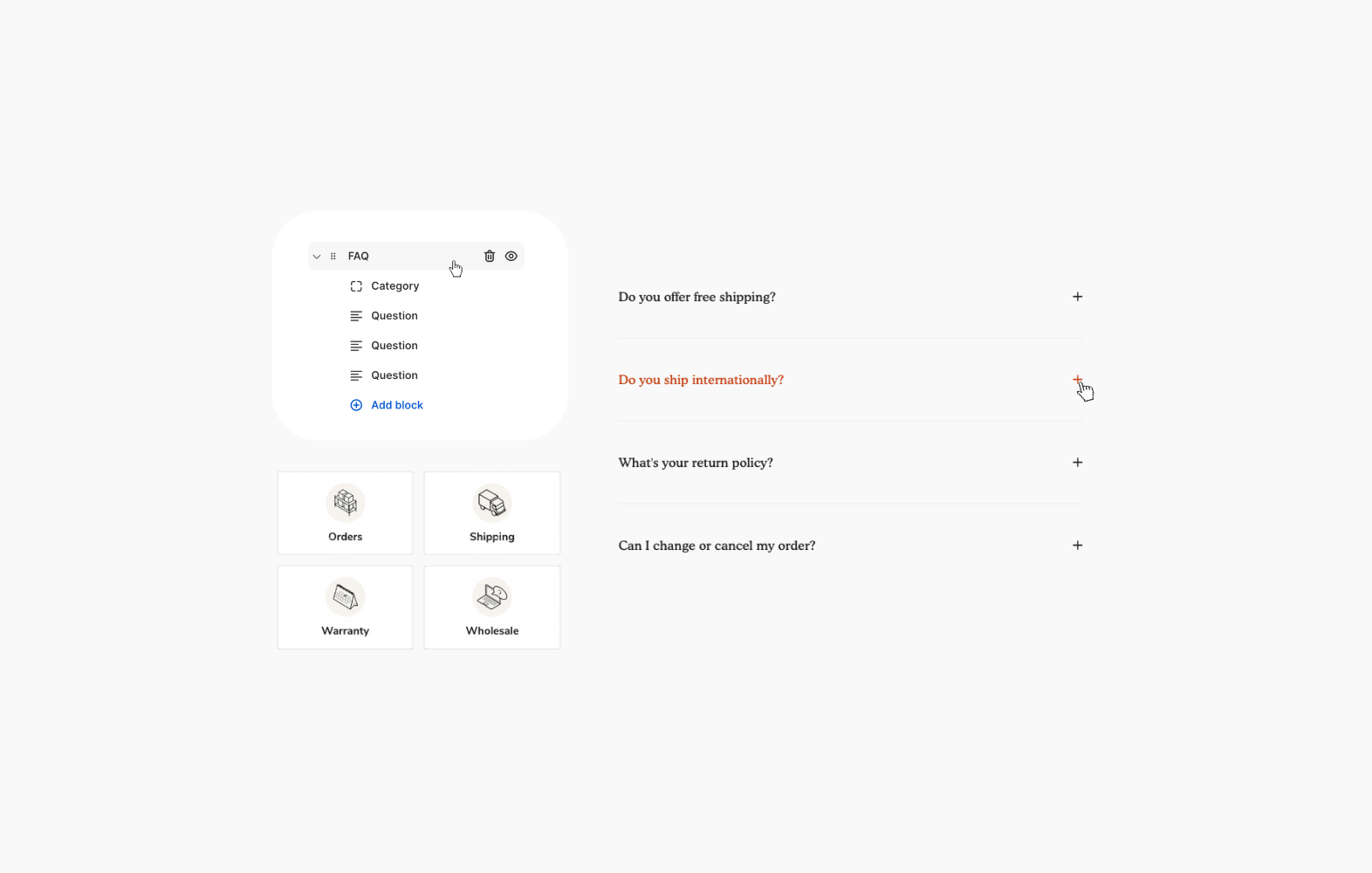
Add FAQ pages to your Shopify store
A Frequently Asked Questions (FAQ) page is a crucial asset for any Shopify store, providing a centralized place where customers can easily find answers to common queries. It not only saves time for both customers and your support team but also boosts buyer confidence, clarifying doubts that may prevent potential purchases.
Join us as we explore the benefits of a well-structured FAQ page and guide you through the process of creating one for your Shopify store.
Why create a FAQ page?
Adding an FAQ page is your best bet for reducing customer support load, increasing customer confidence, improving user experience, and boosting your search engine optimization (SEO).
Reduce customer support load
A comprehensive FAQ page can significantly reduce the volume of customer inquiries. When customers can easily find answers on their own, it frees up your support team to focus on more complex issues.
Common topics covered in FAQ pages include shipping details, return policies, product information, and troubleshooting guides.
Increase customer confidence
Having a FAQ page readily available shows transparency, which reassures potential customers. When key questions about shipping, return policies, or product specifications are addressed upfront, shoppers are more likely to feel confident in their purchasing decisions.
Improve user experience
FAQs allow customers to quickly locate the information they need, leading to a smoother shopping experience. This self-service approach is particularly appealing for customers who prefer to find answers on their own without needing to contact support.
Boost SEO
A well-optimized FAQ page can help improve your store’s search engine ranking. By answering common questions with the right keywords, you increase the chances of your page appearing in relevant search results, driving more organic traffic to your store.
What to include in your FAQs
When writing FAQ questions and answers for a Shopify store, merchants should focus on clarity, relevance, and ease of navigation. Here’s a 7-step approach to crafting effective FAQs.
1. Identify common customer questions
Start by reviewing customer interactions, support tickets, and sales inquiries to find the most frequently asked questions. Consider these common categories:
- Shipping & delivery: How long does shipping take? What are the delivery options?
- Returns & refunds: What is your return policy? How do I initiate a return?
- Product information: What materials are used in the product? How do I care for it?
- Payments & billing: What payment methods do you accept? Is my payment secure?
- Order issues: How do I track my order? What should I do if my order arrives damaged?
2. Write clear, concise questions
Ensure that each question reflects the language customers would naturally use. Avoid jargon or overly technical terms. Be direct and to the point:
- Instead of “What is your company’s policy regarding the return of items?” use “What is your return policy?”
- Instead of “How do I check the status of my order?” say “How do I track my order?”
3. Provide detailed, yet simple answers
Customers should be able to find and understand the information quickly. Your answers should:
- Be direct and straightforward: Answer the question clearly within the first sentence or two.
- Use bullet points for multi-step processes or lists (e.g., for return instructions or payment methods).
- Include links: Where applicable, direct customers to further resources (e.g., a return form, tracking page, or specific product care details).
- Be honest: If certain terms are non-negotiable (e.g., no returns on sale items), make this clear but friendly.
4. Prioritize your FAQs
Organize your questions into relevant categories, especially if you have a large number of FAQs. This can make navigation much easier. Common sections include:
- Shipping & Delivery
- Returns & Exchanges
- Product Information
- Payments & Billing
- Account & Orders
5. Anticipate customer concerns
Even if a particular question doesn’t come up frequently, it’s a good idea to proactively address concerns customers might have, especially those that could prevent them from completing a purchase. For example:
- “What if I don’t like the product when it arrives?”
- “What happens if my package is lost or delayed?”
6. Use a friendly, conversational tone
While the content of an FAQ page is inherently informational, it should still align with your brand’s tone of voice. A friendly and approachable tone can improve customer engagement and leave a positive impression.
- Instead of “We do not offer international shipping at this time,” try “We’re excited to expand globally soon, but for now, we only ship within the U.S.”
7. Use visual aids when appropriate
Some FAQs can benefit from images, videos, or step-by-step screenshots. For example, if you sell products that require assembly, a visual guide in the FAQ can help explain the process clearly. This is especially useful for themes like Tailor or Empire that support media-rich FAQ sections.
![]()
By following this approach, Shopify merchants can create a FAQ page that not only answers questions effectively but also builds trust, enhances the shopping experience, and reduces friction during the buying process.
How to build your FAQ page
Pixel Union offers several powerful themes for Shopify with built-in options for adding FAQ sections. If you are using another theme without a dedicated FAQ section, there are also app-based solutions available.
Themes with built-in FAQ sections
Try these themes in your store to add dynamic and responsive FAQ sections:
Empire
Atlantic
Editions
Startup
Tailor
Add a FAQ section to your current theme
The Theme Sections feature in Theme Updater & Backups includes a FAQ section to install into any current Shopify theme.
Add an FAQ section with Theme Sections

A well-structured FAQ page is a key element of a successful Shopify store, enhancing both customer satisfaction and operational efficiency. By utilizing either the built-in features of Pixel Union’s themes or Theme Sections in Theme Updater & Backups, you can easily create a dynamic and user-friendly FAQ page.



