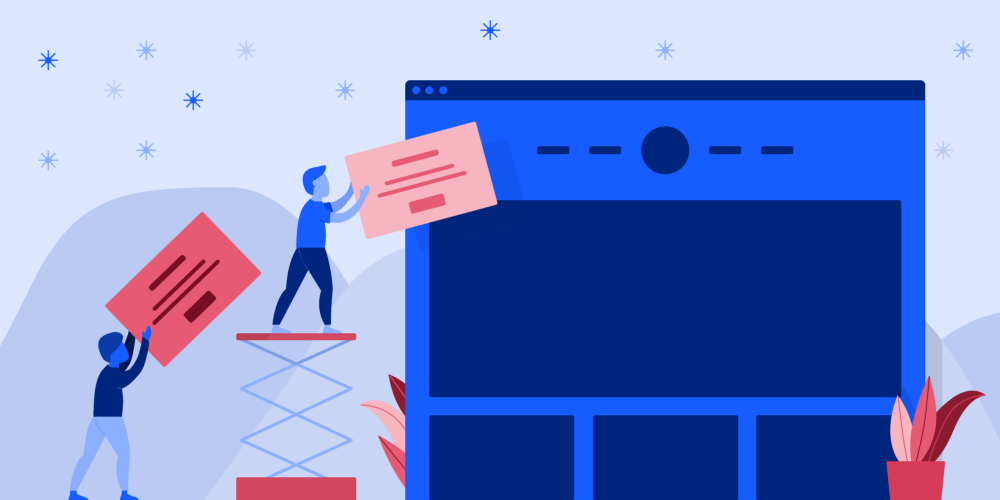
Less is more: Introducing display frequency for Pixelpop
I can still remember my ninth-grade art teacher, Mr. Richardson, breezing about the room in a paisley shirt and horn-rimmed glasses, gently suggesting we hold back our brushes, embrace the white space, less is more.
Here at Pixel Union, many of us come from creative backgrounds, and while we’ve heard the maxim over and over again — less is more, children, less is more — it’s as true today as it was when good old Robert Browning used it in a poem some 160 years ago (thanks, Wikipedia).
We’ve packed a lot of features into Pixelpop (available on Shopify and BigCommerce) to help you control where and when to show popups, and which countries, pages and devices to target. You could argue the app’s feature set doesn’t exactly follow the “less is more” approach, but with how important, intimate, and, yes, intrusive popups can be to the customer experience, we think you should have as much control as possible.
Today we released a new Pixelpop feature that we think would make Robert Browning and Mr. Richardson proud: it’s called Display Frequency, and it lets you control how often popups appear and when they should stop showing to visitors.
Previously, popups appeared any time a visitor met your defined criteria. If you didn’t have any targeting conditions applied, the popup would show over and over on every page until the visitor dismissed it.
Lately, we’ve received a lot of feedback from merchants wanting to control the number of times a visitor sees a popup in a single day, week, session, etc. It was probably the single most requested feature we’ve had, and it took us a while to release because we wanted to get it just right.
With this new release, you still have the option of showing popups on every page (in fact, that remains the default behaviour) and now, if you’re on one of our Premium plans, you’ll have the ability to adjust your popup’s display schedule, showing it once every X number of days, weeks, months, or website visits (also known as browser sessions).

Along with the display schedule controls, we’ve added a brand new set of stopping conditions, including some new default behaviour to make Pixelpop a little friendlier to free and paid users.
By default, popups will now stop showing to visitors after the popup has been closed and/or after the visitor has clicked a button or submitted their email address. This was another common request from users—after all, why should your visitors have to fight their way past an email signup popup after they’ve already signed up to your mailing list?
Premium users can still disable these stopping conditions, and they now have the additional option of choosing to stop showing a popup after a set number of views. In other words, if you want a popup to only display three times to the same visitor before it disappears forever — now you can do that.

To the kind folks who wrote to us asking for display frequency controls, we appreciate your feedback and patience as we worked to get this release out the door. Please keep those feature requests coming — less may be more, but you can never have too much of a good thing.
And if you haven’t tried Pixelpop yet, consider this a friendly reminder that Black Friday is only 50 days away, which means now is the time to start gathering email signups before it’s too late. If you install today on Shopify or BigCommerce, you can try out our Pro plan (complete with the full suite of display frequency controls) free for 14 days.